Development resources
Vulnerability response
Research
The
Monero Research Lab
is an open forum where the community coordinates research into Monero
cryptography, protocols, fungibility, analysis, and more. We welcome
collaboration and contributions from outside researchers! Because not
all Lab work and publications are distributed as traditional preprints
or articles, they may be easy to miss if you are conducting literature
reviews for your own Monero research. You are encouraged to get in touch
with our researchers if you have questions, wish to collaborate, or
would like guidance to help avoid unnecessarily duplicating earlier or
known work.
Our researchers are available on IRC in
#monero-research-lab on Freenode or by email:
Announcements
- You can subscribe to an announcement listserv
to get critical announcements from the Monero core team. The
announcement list can be very helpful for knowing when software updates
are needed.
Translations
The CLI wallet is available in different languages. If you want to
help translate it, see our self-hosted localization platform, Pootle, on
translate.getmonero.org. Every translation
must
be uploaded on the platform, pull requests directly editing the code in
this repository will be closed. If you need help with Pootle, you can
find a guide with screenshots
here.
If you need help/support/info about translations, contact the
localization workgroup. You can find the complete list of contacts on
the repository of the workgroup:
monero-translations.
Build
IMPORTANT
These builds are of the master branch, which is used for active
development and can be either unstable or incompatible with release
software. Please compile release branches.
| Operating System |
Processor |
Status |
| Ubuntu 16.04 |
i686 |
 |
| Ubuntu 16.04 |
amd64 |
 |
| Ubuntu 16.04 |
armv7 |
 |
| Debian Stable |
armv8 |
 |
| macOS 10.11 |
amd64 |
 |
| macOS 10.12 |
amd64 |
 |
| macOS 10.13 |
amd64 |
 |
| FreeBSD 11 |
amd64 |
 |
| DragonFly BSD 4.6 |
amd64 |
 |
| Windows (MSYS2/MinGW) |
i686 |
 |
| Windows (MSYS2/MinGW) |
amd64 |
 |
Coverage
| Type |
Status |
| Coverity |
 |
| Coveralls |
 |
| License |
 |
Introduction
Monero is a private, secure, untraceable, decentralised digital
currency. You are your bank, you control your funds, and nobody can
trace your transfers unless you allow them to do so.
Privacy: Monero uses a cryptographically sound
system to allow you to send and receive funds without your transactions
being easily revealed on the blockchain (the ledger of transactions that
everyone has). This ensures that your purchases, receipts, and all
transfers remain absolutely private by default.
Security: Using the power of a distributed
peer-to-peer consensus network, every transaction on the network is
cryptographically secured. Individual wallets have a 25 word mnemonic
seed that is only displayed once, and can be written down to backup the
wallet. Wallet files are encrypted with a passphrase to ensure they are
useless if stolen.
Untraceability: By taking advantage of ring
signatures, a special property of a certain type of cryptography, Monero
is able to ensure that transactions are not only untraceable, but have
an optional measure of ambiguity that ensures that transactions cannot
easily be tied back to an individual user or computer.
Decentralization: The utility of monero depends on
its decentralised peer-to-peer consensus network - anyone should be able
to run the monero software, validate the integrity of the blockchain,
and participate in all aspects of the monero network using
consumer-grade commodity hardware. Decentralization of the monero
network is maintained by software development that minimizes the costs
of running the monero software and inhibits the proliferation of
specialized, non-commodity hardware.
About this project
This is the core implementation of Monero. It is open source and
completely free to use without restrictions, except for those specified
in the license agreement below. There are no restrictions on anyone
creating an alternative implementation of Monero that uses the protocol
and network in a compatible manner.
As with many development projects, the repository on Github is
considered to be the “staging” area for the latest changes. Before
changes are merged into that branch on the main repository, they are
tested by individual developers in their own branches, submitted as a
pull request, and then subsequently tested by contributors who focus on
testing and code reviews. That having been said, the repository should
be carefully considered before using it in a production environment,
unless there is a patch in the repository for a particular show-stopping
issue you are experiencing. It is generally a better idea to use a
tagged release for stability.
Anyone is welcome to contribute to Monero’s codebase!
If you have a fix or code change, feel free to submit it as a pull
request directly to the “master” branch. In cases where the change is
relatively small or does not affect other parts of the codebase it may
be merged in immediately by any one of the collaborators. On the other
hand, if the change is particularly large or complex, it is expected
that it will be discussed at length either well in advance of the pull
request being submitted, or even directly on the pull request.
Supporting the project
Monero is a 100% community-sponsored endeavor. If you want to join
our efforts, the easiest thing you can do is support the project
financially. Both Monero and Bitcoin donations can be made to
donate.getmonero.org if using a client that supports the
OpenAlias standard. Alternatively you can send XMR to the Monero donation address via the
donate command (type
help in the command-line wallet for details).
The Monero donation address is:
44AFFq5kSiGBoZ4NMDwYtN18obc8AemS33DBLWs3H7otXft3XjrpDtQGv7SqSsaBYBb98uNbr2VBBEt7f2wfn3RVGQBEP3A (viewkey:
f359631075708155cc3d92a32b75a7d02a5dcf27756707b47a2b31b21c389501)
The Bitcoin donation address is:
1KTexdemPdxSBcG55heUuTjDRYqbC5ZL8H
Core development funding and/or some supporting services are also graciously provided by sponsors:







There are also several mining pools that kindly donate a portion of their fees,
a list of them can be found on our Bitcointalk post.
License
See
LICENSE.
Contributing
If you want to help out, see
CONTRIBUTING for a set of guidelines.
Scheduled software upgrades
Monero uses a fixed-schedule software upgrade (hard fork) mechanism
to implement new features. This means that users of Monero (end users
and service providers) should run current versions and upgrade their
software on a regular schedule. Software upgrades occur during the
months of April and October. The required software for these upgrades
will be available prior to the scheduled date. Please check the
repository prior to this date for the proper Monero software version.
Below is the historical schedule and the projected schedule for the next
upgrade.
Dates are provided in the format YYYY-MM-DD.
| Software upgrade block height | Date | Fork version |
Minimum Monero version | Recommended Monero version | Details
|
| ------------------------------ | -----------| ----------------- |
---------------------- | -------------------------- |
----------------------------------------------------------------------------------
|
|
1009827
| 2016-03-22 | v2 | v0.9.4
| v0.9.4 | Allow only >= ringsize 3,
blocktime = 120 seconds, fee-free blocksize 60 kb |
|
1141317
| 2016-09-21 | v3 | v0.9.4
| v0.10.0 | Splits coinbase into
denominations |
|
1220516
| 2017-01-05 | v4 | v0.10.1
| v0.10.2.1 | Allow normal and RingCT
transactions |
|
1288616
| 2017-04-15 | v5 | v0.10.3.0
| v0.10.3.1 | Adjusted minimum blocksize and
fee algorithm |
|
1400000
| 2017-09-16 | v6 | v0.11.0.0
| v0.11.0.0 | Allow only RingCT transactions,
allow only >= ringsize 5 |
|
1546000
| 2018-04-06 | v7 | v0.12.0.0
| v0.12.3.0 | Cryptonight variant 1, ringsize
>= 7, sorted inputs
|
1685555
| 2018-10-18 | v8 | v0.13.0.0
| v0.13.0.4 | max transaction size at half
the penalty free block size, bulletproofs enabled, cryptonight variant
2, fixed ringsize
11
|
1686275
| 2018-10-19 | v9 | v0.13.0.0
| v0.13.0.4 | bulletproofs required
|
1788000
| 2019-03-09 | v10 | v0.14.0.0
| v0.14.1.0 | New PoW based on Cryptonight-R,
new block weight algorithm, slightly more efficient RingCT format
|
1788720
| 2019-03-10 | v11 | v0.14.0.0
| v0.14.1.0 | forbid old RingCT transaction
format
| XXXXXXX | 2019-10-XX | XX |
XXXXXXXXX | XXXXXXXXX | X
X’s indicate that these details have not been determined as of commit date.
Release staging schedule and protocol
Approximately three months prior to a scheduled software upgrade, a
branch from Master will be created with the new release version tag.
Pull requests that address bugs should then be made to both Master and
the new release branch. Pull requests that require extensive review and
testing (generally, optimizations and new features) should
not be made to the release branch.
Compiling Monero from source
Dependencies
The following table summarizes the tools and libraries required to build. A
few of the libraries are also included in this repository (marked as
“Vendored”). By default, the build uses the library installed on the system,
and ignores the vendored sources. However, if no library is found installed on
the system, then the vendored source will be built and used. The vendored
sources are also used for statically-linked builds because distribution
packages often include only shared library binaries (
.so) but not static
library archives (
.a).
| Dep |
Min. version |
Vendored |
Debian/Ubuntu pkg |
Arch pkg |
Fedora |
Optional |
Purpose |
| GCC |
4.7.3 |
NO |
build-essential |
base-devel |
gcc |
NO |
|
| CMake |
3.5 |
NO |
cmake |
cmake |
cmake |
NO |
|
| pkg-config |
any |
NO |
pkg-config |
base-devel |
pkgconf |
NO |
|
| Boost |
1.58 |
NO |
libboost-all-dev |
boost |
boost-devel |
NO |
C++ libraries |
| OpenSSL |
basically any |
NO |
libssl-dev |
openssl |
openssl-devel |
NO |
sha256 sum |
| libzmq |
3.0.0 |
NO |
libzmq3-dev |
zeromq |
cppzmq-devel |
NO |
ZeroMQ library |
| OpenPGM |
? |
NO |
libpgm-dev |
libpgm |
openpgm-devel |
NO |
For ZeroMQ |
| libnorm[2] |
? |
NO |
libnorm-dev |
|
` |
YES |
For ZeroMQ |
| libunbound |
1.4.16 |
YES |
libunbound-dev |
unbound |
unbound-devel |
NO |
DNS resolver |
| libsodium |
? |
NO |
libsodium-dev |
libsodium |
libsodium-devel |
NO |
cryptography |
| libunwind |
any |
NO |
libunwind8-dev |
libunwind |
libunwind-devel |
YES |
Stack traces |
| liblzma |
any |
NO |
liblzma-dev |
xz |
xz-devel |
YES |
For libunwind |
| libreadline |
6.3.0 |
NO |
libreadline6-dev |
readline |
readline-devel |
YES |
Input editing |
| ldns |
1.6.17 |
NO |
libldns-dev |
ldns |
ldns-devel |
YES |
SSL toolkit |
| expat |
1.1 |
NO |
libexpat1-dev |
expat |
expat-devel |
YES |
XML parsing |
| GTest |
1.5 |
YES |
libgtest-dev[1] |
gtest |
gtest-devel |
YES |
Test suite |
| Doxygen |
any |
NO |
doxygen |
doxygen |
doxygen |
YES |
Documentation |
| Graphviz |
any |
NO |
graphviz |
graphviz |
graphviz |
YES |
Documentation |
[1] On Debian/Ubuntu
libgtest-dev only includes sources and headers. You must
build the library binary manually. This can be done with the following command
sudo
apt-get install libgtest-dev && cd /usr/src/gtest &&
sudo cmake . && sudo make && sudo mv libg* /usr/lib/
[2] libnorm-dev is needed if your zmq library was built with libnorm, and not needed otherwise
Install all dependencies at once on Debian/Ubuntu:
Install all dependencies at once on macOS with the provided Brewfile:
``` brew update && brew bundle --file=contrib/brew/Brewfile ```
FreeBSD one liner for required to build dependencies
```pkg install git gmake cmake pkgconf boost-libs cppzmq libsodium```
### Cloning the repository
Clone recursively to pull-in needed submodule(s):
`$ git clone --recursive https://github.com/monero-project/monero`
If you already have a repo cloned, initialize and update:
`$ cd monero && git submodule init && git submodule update`
### Build instructions
Monero uses the CMake build system and a top-level [Makefile](Makefile) that
invokes cmake commands as needed.
#### On Linux and macOS
* Install the dependencies
* Change to the root of the source code directory, change to the most
recent release branch, and build:
```bash
cd monero
git checkout release-v0.14
make
```
*Optional*: If your machine has several cores and enough memory, enable
parallel build by running `make -j<number of threads>` instead of `make`. For
this to be worthwhile, the machine should have one core and about 2GB of RAM
available per thread.
*Note*: If cmake can not find zmq.hpp file on macOS, installing `zmq.hpp` from
https://github.com/zeromq/cppzmq to `/usr/local/include` should fix that error.
*Note*: The instructions above will compile the most stable release of the
Monero software. If you would like to use and test the most recent software,
use ```git checkout master```. The master branch may contain updates that are
both unstable and incompatible with release software, though testing is always
encouraged.
* The resulting executables can be found in `build/release/bin`
* Add `PATH="$PATH:$HOME/monero/build/release/bin"` to `.profile`
* Run Monero with `monerod --detach`
* **Optional**: build and run the test suite to verify the binaries:
```bash
make release-test
```
*NOTE*: `core_tests` test may take a few hours to complete.
* **Optional**: to build binaries suitable for debugging:
```bash
make debug
```
* **Optional**: to build statically-linked binaries:
```bash
make release-static
```
Dependencies need to be built with -fPIC. Static libraries usually aren't,
so you may have to build them yourself with -fPIC. Refer to their documentation for how to build them.
* **Optional**: build documentation in `doc/html` (omit `HAVE_DOT=YES` if `graphviz` is not installed):
```bash
HAVE_DOT=YES doxygen Doxyfile
```
#### On the Raspberry Pi
Tested on a Raspberry Pi Zero with a clean install of minimal Raspbian Stretch (2017-09-07 or later) from https://www.raspberrypi.org/downloads/raspbian/. If you are using Raspian Jessie, [please see note in the following section](#note-for-raspbian-jessie-users).
* `apt-get update && apt-get upgrade` to install all of the latest software
* Install the dependencies for Monero from the 'Debian' column in the table above.
* Increase the system swap size:
```bash
sudo /etc/init.d/dphys-swapfile stop
sudo nano /etc/dphys-swapfile
CONF_SWAPSIZE=2048
sudo /etc/init.d/dphys-swapfile start
```
* If using an external hard disk without an external power supply, ensure it gets enough power to avoid hardware issues when syncing, by adding the line "max_usb_current=1" to /boot/config.txt
* Clone monero and checkout the most recent release version:
```bash
git clone https://github.com/monero-project/monero.git
cd monero
git checkout tags/v0.14.1.0
```
* Build:
```bash
make release
```
* Wait 4-6 hours
* The resulting executables can be found in `build/release/bin`
* Add `PATH="$PATH:$HOME/monero/build/release/bin"` to `.profile`
* Run Monero with `monerod --detach`
* You may wish to reduce the size of the swap file after the build has finished, and delete the boost directory from your home directory
#### *Note for Raspbian Jessie users:*
If you are using the older Raspbian Jessie image, compiling Monero is a bit more complicated. The version of Boost available in the Debian Jessie repositories is too old to use with Monero, and thus you must compile a newer version yourself. The following explains the extra steps, and has been tested on a Raspberry Pi 2 with a clean install of minimal Raspbian Jessie.
* As before, `apt-get update && apt-get upgrade` to install all of the latest software, and increase the system swap size
```bash
sudo /etc/init.d/dphys-swapfile stop
sudo nano /etc/dphys-swapfile
CONF_SWAPSIZE=2048
sudo /etc/init.d/dphys-swapfile start
```
* Then, install the dependencies for Monero except `libunwind` and `libboost-all-dev`
* Install the latest version of boost (this may first require invoking `apt-get remove --purge libboost*` to remove a previous version if you're not using a clean install):
```bash
cd
wget https://sourceforge.net/projects/boost/files/boost/1.64.0/boost_1_64_0.tar.bz2
tar xvfo boost_1_64_0.tar.bz2
cd boost_1_64_0
./bootstrap.sh
sudo ./b2
```
* Wait ~8 hours
```bash
sudo ./bjam cxxflags=-fPIC cflags=-fPIC -a install
```
* Wait ~4 hours
* From here, follow the [general Raspberry Pi instructions](#on-the-raspberry-pi) from the "Clone monero and checkout most recent release version" step.
#### On Windows:
Binaries for Windows are built on Windows using the MinGW toolchain within
[MSYS2 environment](https://www.msys2.org). The MSYS2 environment emulates a
POSIX system. The toolchain runs within the environment and *cross-compiles*
binaries that can run outside of the environment as a regular Windows
application.
**Preparing the build environment**
* Download and install the [MSYS2 installer](https://www.msys2.org), either the 64-bit or the 32-bit package, depending on your system.
* Open the MSYS shell via the `MSYS2 Shell` shortcut
* Update packages using pacman:
```bash
pacman -Syu
```
* Exit the MSYS shell using Alt+F4
* Edit the properties for the `MSYS2 Shell` shortcut changing "msys2_shell.bat" to "msys2_shell.cmd -mingw64" for 64-bit builds or "msys2_shell.cmd -mingw32" for 32-bit builds
* Restart MSYS shell via modified shortcut and update packages again using pacman:
```bash
pacman -Syu
```
* Install dependencies:
To build for 64-bit Windows:
```bash
pacman -S mingw-w64-x86_64-toolchain make mingw-w64-x86_64-cmake mingw-w64-x86_64-boost mingw-w64-x86_64-openssl mingw-w64-x86_64-zeromq mingw-w64-x86_64-libsodium mingw-w64-x86_64-hidapi
```
To build for 32-bit Windows:
```bash
pacman -S mingw-w64-i686-toolchain make mingw-w64-i686-cmake mingw-w64-i686-boost mingw-w64-i686-openssl mingw-w64-i686-zeromq mingw-w64-i686-libsodium mingw-w64-i686-hidapi
```
* Open the MingW shell via `MinGW-w64-Win64 Shell` shortcut on 64-bit Windows
or `MinGW-w64-Win64 Shell` shortcut on 32-bit Windows. Note that if you are
running 64-bit Windows, you will have both 64-bit and 32-bit MinGW shells.
**Cloning**
* To git clone, run:
```bash
git clone --recursive https://github.com/monero-project/monero.git
```
**Building**
* Change to the cloned directory, run:
```bash
cd monero
```
* If you would like a specific [version/tag](https://github.com/monero-project/monero/tags), do a git checkout for that version. eg. 'v0.14.1.0'. If you don't care about the version and just want binaries from master, skip this step:
```bash
git checkout v0.14.1.0
```
* If you are on a 64-bit system, run:
```bash
make release-static-win64
```
* If you are on a 32-bit system, run:
```bash
make release-static-win32
```
* The resulting executables can be found in `build/release/bin`
* **Optional**: to build Windows binaries suitable for debugging on a 64-bit system, run:
```bash
make debug-static-win64
```
* **Optional**: to build Windows binaries suitable for debugging on a 32-bit system, run:
```bash
make debug-static-win32
```
* The resulting executables can be found in `build/debug/bin`
### On FreeBSD:
The project can be built from scratch by following instructions for Linux above(but use `gmake` instead of `make`). If you are running monero in a jail you need to add the flag: `allow.sysvipc=1` to your jail configuration, otherwise lmdb will throw the error message: `Failed to open lmdb environment: Function not implemented`.
We expect to add Monero into the ports tree in the near future, which will aid in managing installations using ports or packages.
### On OpenBSD:
#### OpenBSD < 6.2
This has been tested on OpenBSD 5.8.
You will need to add a few packages to your system. `pkg_add db cmake gcc gcc-libs g++ gtest`.
The doxygen and graphviz packages are optional and require the xbase set.
The Boost package has a bug that will prevent librpc.a from building correctly.
In order to fix this, you will have to Build boost yourself from scratch. Follow
the directions here (under "Building Boost"):
https://github.com/bitcoin/bitcoin/blob/master/doc/build-openbsd.md
You will have to add the serialization, date_time, and regex modules to Boost
when building as they are needed by Monero.
To build: `env CC=egcc CXX=eg++ CPP=ecpp
DEVELOPER_LOCAL_TOOLS=1 BOOST_ROOT=/path/to/the/boost/you/built make release-static-64`
#### OpenBSD 6.2 and 6.3
You will need to add a few packages to your system. `pkg_add cmake zeromq libiconv`.
The doxygen and graphviz packages are optional and require the xbase set.
Build the Boost library using clang. This guide is derived from:
https://github.com/bitcoin/bitcoin/blob/master/doc/build-openbsd.md
We assume you are compiling with a non-root user and you have `doas` enabled.
Note: do not use the boost package provided by OpenBSD, as we are installing boost to
`/usr/local`.
```bash
# Create boost building directory
mkdir ~/boost
cd ~/boost
# Fetch boost source
ftp -o boost_1_64_0.tar.bz2
https://netcologne.dl.sourceforge.net/project/boost/boost/1.64.0/boost_1_64_0.tar.bz2
# MUST output: (SHA256) boost_1_64_0.tar.bz2: OK
echo "7bcc5caace97baa948931d712ea5f37038dbb1c5d89b43ad4def4ed7cb683332 boost_1_64_0.tar.bz2" | sha256 -c
tar xfj boost_1_64_0.tar.bz2
# Fetch and apply boost patches, required for OpenBSD
ftp -o boost_test_impl_execution_monitor_ipp.patch https://raw.githubusercontent.com/openbsd/ports/bee9e6df517077a7269ff0dfd57995f5c6a10379/devel/boost/patches/patch-boost_test_impl_execution_monitor_ipp
ftp -o boost_config_platform_bsd_hpp.patch https://raw.githubusercontent.com/openbsd/ports/90658284fb786f5a60dd9d6e8d14500c167bdaa0/devel/boost/patches/patch-boost_config_platform_bsd_hpp
# MUST output: (SHA256) boost_config_platform_bsd_hpp.patch: OK
echo "1f5e59d1154f16ee1e0cc169395f30d5e7d22a5bd9f86358f738b0ccaea5e51d boost_config_platform_bsd_hpp.patch" | sha256 -c
# MUST output: (SHA256) boost_test_impl_execution_monitor_ipp.patch: OK
echo "30cec182a1437d40c3e0bd9a866ab5ddc1400a56185b7e671bb3782634ed0206 boost_test_impl_execution_monitor_ipp.patch" | sha256 -c
cd boost_1_64_0
patch -p0 < ../boost_test_impl_execution_monitor_ipp.patch
patch -p0 < ../boost_config_platform_bsd_hpp.patch
# Start building boost
echo 'using clang : : c++ : <cxxflags>"-fvisibility=hidden -fPIC" <linkflags>"" <archiver>"ar" <striper>"strip" <ranlib>"ranlib" <rc>"" : ;' > user-config.jam
./bootstrap.sh --without-icu --with-libraries=chrono,filesystem,program_options,system,thread,test,date_time,regex,serialization,locale --with-toolset=clang
./b2 toolset=clang cxxflags="-stdlib=libc++" linkflags="-stdlib=libc++" -sICONV_PATH=/usr/local
doas ./b2 -d0 runtime-link=shared threadapi=pthread threading=multi link=static variant=release --layout=tagged --build-type=complete --user-config=user-config.jam -sNO_BZIP2=1 -sICONV_PATH=/usr/local --prefix=/usr/local install
Build the cppzmq bindings.
We assume you are compiling with a non-root user and you have
doas enabled.
mkdir ~/cppzmq
cd ~/cppzmq
ftp -o cppzmq-4.2.3.tar.gz https://github.com/zeromq/cppzmq/archive/v4.2.3.tar.gz
echo "3e6b57bf49115f4ae893b1ff7848ead7267013087dc7be1ab27636a97144d373 cppzmq-4.2.3.tar.gz" | sha256 -c
tar xfz cppzmq-4.2.3.tar.gz
cd cppzmq-4.2.3
mkdir build
cd build
cmake ..
doas make install
Build monero:
env DEVELOPER_LOCAL_TOOLS=1 BOOST_ROOT=/usr/local make release-static
OpenBSD >= 6.4
You will need to add a few packages to your system.
pkg_add cmake gmake zeromq cppzmq libiconv boost.
The doxygen and graphviz packages are optional and require the xbase set.
Build monero:
env DEVELOPER_LOCAL_TOOLS=1 BOOST_ROOT=/usr/local gmake release-static
Note: you may encounter the following error, when compiling the latest version of monero as a normal user:
LLVM ERROR: out of memory
c++: error: unable to execute command: Abort trap (core dumped)
Then you need to increase the data ulimit size to 2GB and try again:
ulimit -d 2000000
On Solaris:
The default Solaris linker can’t be used, you have to install GNU ld,
then run cmake manually with the path to your copy of GNU ld:
mkdir -p build/release
cd build/release
cmake -DCMAKE_LINKER=/path/to/ld -D CMAKE_BUILD_TYPE=Release ../..
cd ../..
Then you can run make as usual.
On Linux for Android (using docker):
docker build -f utils/build_scripts/android32.Dockerfile -t monero-android .
docker build -f utils/build_scripts/android64.Dockerfile -t monero-android .
docker create -it --name monero-android monero-android bash
docker cp monero-android:/src/build/release/bin .
Building portable statically linked binaries
By default, in either dynamically or statically linked builds,
binaries target the specific host processor on which the build happens
and are not portable to other processors. Portable binaries can be built
using the following targets:
make release-static-linux-x86_64 builds binaries on Linux on x86_64 portable across POSIX systems on x86_64 processorsmake release-static-linux-i686 builds binaries on Linux on x86_64 or i686 portable across POSIX systems on i686 processorsmake release-static-linux-armv8 builds binaries on Linux portable across POSIX systems on armv8 processorsmake release-static-linux-armv7 builds binaries on Linux portable across POSIX systems on armv7 processorsmake release-static-linux-armv6 builds binaries on Linux portable across POSIX systems on armv6 processorsmake release-static-win64 builds binaries on 64-bit Windows portable across 64-bit Windows systemsmake release-static-win32 builds binaries on 64-bit or 32-bit Windows portable across 32-bit Windows systems
Cross Compiling
You can also cross-compile static binaries on Linux for Windows and macOS with the
depends system.
make depends target=x86_64-linux-gnu for 64-bit linux binaries.make depends target=x86_64-w64-mingw32 for 64-bit windows binaries.
- Requires:
python3 g++-mingw-w64-x86-64 wine1.6 bc
make depends target=x86_64-apple-darwin11 for macOS binaries.
- Requires:
cmake imagemagick libcap-dev librsvg2-bin libz-dev libbz2-dev libtiff-tools python-dev
make depends target=i686-linux-gnu for 32-bit linux binaries.
- Requires:
g++-multilib bc
make depends target=i686-w64-mingw32 for 32-bit windows binaries.
- Requires:
python3 g++-mingw-w64-i686
make depends target=arm-linux-gnueabihf for armv7 binaries.
- Requires:
g++-arm-linux-gnueabihf
make depends target=aarch64-linux-gnu for armv8 binaries.
- Requires:
g++-aarch64-linux-gnu
The required packages are the names for each toolchain on apt. Depending on your distro, they may have different names.
Using
depends might also be easier to compile Monero on
Windows than using MSYS. Activate Windows Subsystem for Linux (WSL) with
a distro (for example Ubuntu), install the apt build-essentials and
follow the
depends steps as depicted above.
The produced binaries still link libc dynamically. If the binary is
compiled on a current distribution, it might not run on an older
distribution with an older installation of libc. Passing
-DBACKCOMPAT=ON to cmake will make sure that the binary will run on systems having at least libc version 2.17.
Installing Monero from a package
DISCLAIMER: These packages are not part of this repository or
maintained by this project’s contributors, and as such, do not go
through the same review process to ensure their trustworthiness and
security.
Packages are available for
Installing a snap is very quick. Snaps are secure. They are isolated
with all of their dependencies. Snaps also auto update when a new
version is released.
Packaging for your favorite distribution would be a welcome contribution!
Running monerod
The build places the binary in
bin/ sub-directory within the build directory
from which cmake was invoked (repository root by default). To run in
foreground:
./bin/monerod
To list all available options, run
./bin/monerod --help. Options can be
specified either on the command line or in a configuration file passed by the
--config-file argument. To specify an option in the configuration file, add
a line with the syntax
argumentname=value, where
argumentname is the name
of the argument without the leading dashes, for example
log-level=1.
To run in background:
./bin/monerod --log-file monerod.log --detach
To run as a systemd service, copy
monerod.service to
/etc/systemd/system/ and
monerod.conf to
/etc/. The
example
service assumes that the user
monero exists
and its home is the data directory specified in the
example
config.
If you’re on Mac, you may need to add the
--max-concurrency 1 option to
monero-wallet-cli, and possibly monerod, if you get crashes refreshing.
Internationalization
See
README.i18n.md.
Using Tor
There is a new, still experimental, integration with Tor. The
feature allows connecting over IPv4 and Tor simulatenously - IPv4 is used for
relaying blocks and relaying transactions received by peers whereas Tor is
used solely for relaying transactions received over local RPC. This provides
privacy and better protection against surrounding node (sybil) attacks.
While Monero isn’t made to integrate with Tor, it can be used wrapped with torsocks, by
setting the following configuration parameters and environment variables:
--p2p-bind-ip 127.0.0.1 on the command line or p2p-bind-ip=127.0.0.1 in
monerod.conf to disable listening for connections on external interfaces.--no-igd on the command line or no-igd=1 in monerod.conf to disable IGD
(UPnP port forwarding negotiation), which is pointless with Tor.DNS_PUBLIC=tcp or DNS_PUBLIC=tcp://x.x.x.x where x.x.x.x is the IP of the
desired DNS server, for DNS requests to go over TCP, so that they are routed
through Tor. When IP is not specified, monerod uses the default list of
servers defined in src/common/dns_utils.cpp.TORSOCKS_ALLOW_INBOUND=1 to tell torsocks to allow monerod to bind to interfaces
to accept connections from the wallet. On some Linux systems, torsocks
allows binding to localhost by default, so setting this variable is only
necessary to allow binding to local LAN/VPN interfaces to allow wallets to
connect from remote hosts. On other systems, it may be needed for local wallets
as well.- Do NOT pass
--detach when running through torsocks with systemd, (see
utils/systemd/monerod.service for details).
- If you use the wallet with a Tor daemon via the loopback IP (eg, 127.0.0.1:9050),
then use
--untrusted-daemon unless it is your own hidden service.
Example command line to start monerod through Tor:
DNS_PUBLIC=tcp torsocks monerod --p2p-bind-ip 127.0.0.1 --no-igd
Using Tor on Tails
TAILS ships with a very restrictive set of firewall rules. Therefore, you need
to add a rule to allow this connection too, in addition to telling torsocks to
allow inbound connections. Full example:
sudo iptables -I OUTPUT 2 -p tcp -d 127.0.0.1 -m tcp --dport 18081 -j ACCEPT
DNS_PUBLIC=tcp torsocks ./monerod --p2p-bind-ip 127.0.0.1 --no-igd --rpc-bind-ip 127.0.0.1 \
--data-dir /home/amnesia/Persistent/your/directory/to/the/blockchain
Debugging
This section contains general instructions for debugging failed
installs or problems encountered with Monero. First, ensure you are
running the latest version built from the Github repo.
Obtaining stack traces and core dumps on Unix systems
We generally use the tool
gdb (GNU debugger) to provide stack trace functionality, and
ulimit to provide core dumps in builds which crash or segfault.
- To use
gdb in order to obtain a stack trace for a build that has stalled:
Run the build.
Once it stalls, enter the following command:
gdb /path/to/monerod `pidof monerod`
Type
thread apply all bt within gdb in order to obtain the stack trace
- If however the core dumps or segfaults:
Enter
ulimit -c unlimited on the command line to enable unlimited filesizes for core dumps
Enter
echo core | sudo tee /proc/sys/kernel/core_pattern to stop cores from being hijacked by other tools
Run the build.
When it terminates with an output along the lines of “Segmentation
fault (core dumped)”, there should be a core dump file in the same
directory as monerod. It may be named just
core, or
core.xxxx with numbers appended.
You can now analyse this core dump with
gdb as follows:
gdb /path/to/monerod /path/to/dumpfile`
Print the stack trace with
bt
To run monero within gdb:
Type
gdb /path/to/monerod
Pass command-line options with
--args followed by the relevant arguments
Type
run to run monerod
Analysing memory corruption
There are two tools available:
ASAN
Configure Monero with the -D SANITIZE=ON cmake flag, eg:
cd build/debug && cmake -D SANITIZE=ON -D CMAKE_BUILD_TYPE=Debug ../..
You can then run the monero tools normally. Performance will typically halve.
valgrind
Install valgrind and run as
valgrind /path/to/monerod. It will be very slow.
LMDB
Instructions for debugging suspected blockchain corruption as per
@HYC
There is an
mdb_stat command in the LMDB source that can
print statistics about the database but it’s not routinely built. This
can be built with the following command:
cd ~/monero/external/db_drivers/liblmdb && make
The output of
mdb_stat -ea <path to blockchain dir> will indicate inconsistencies in the blocks, block_heights and block_info table.
The output of
mdb_dump -s blocks <path to blockchain dir> and
mdb_dump -s block_info <path to blockchain dir> is useful for indicating whether blocks and block_info contain the same keys.
These records are dumped as hex data, where the first line is the key and the second line is the data.















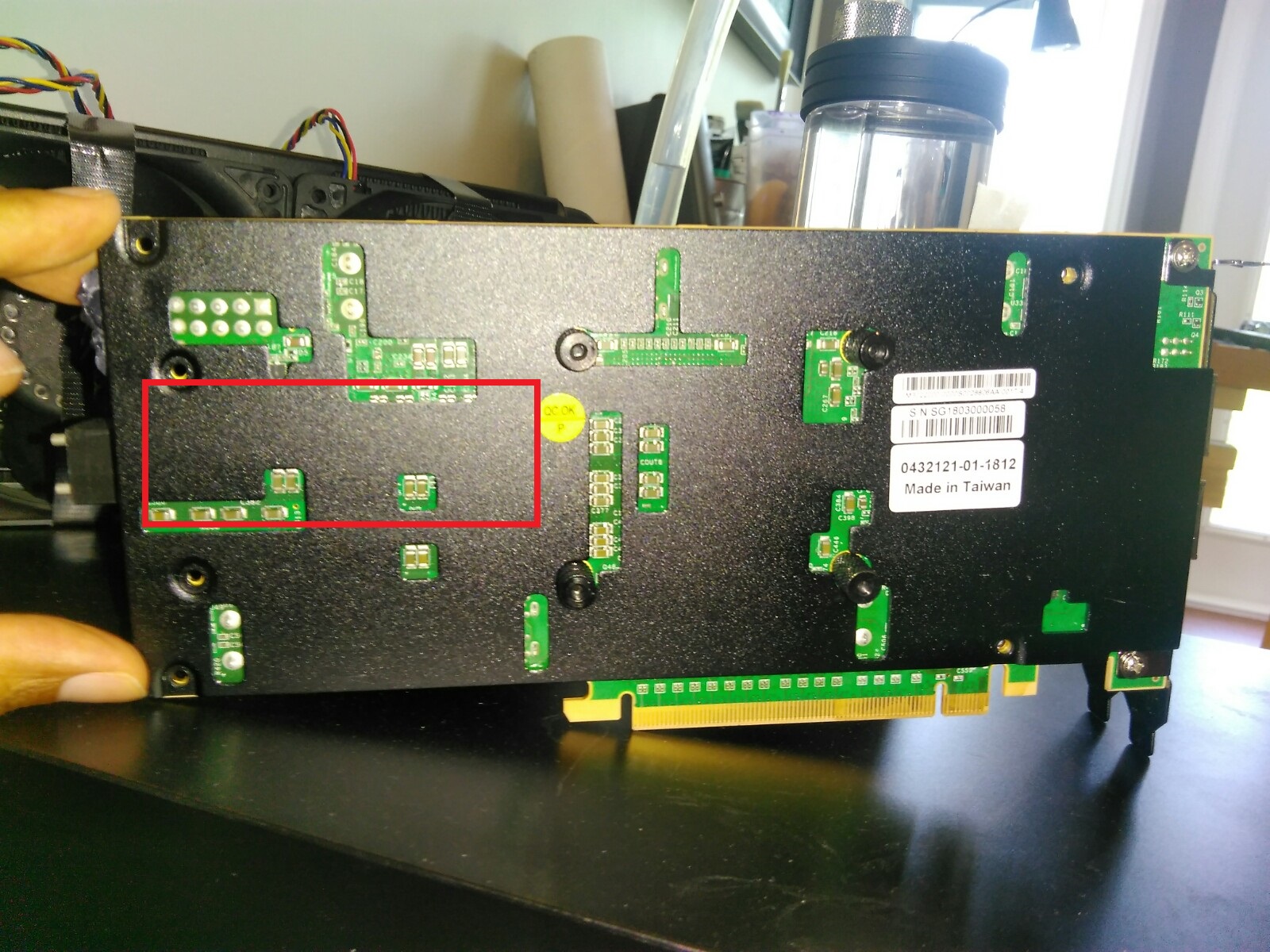
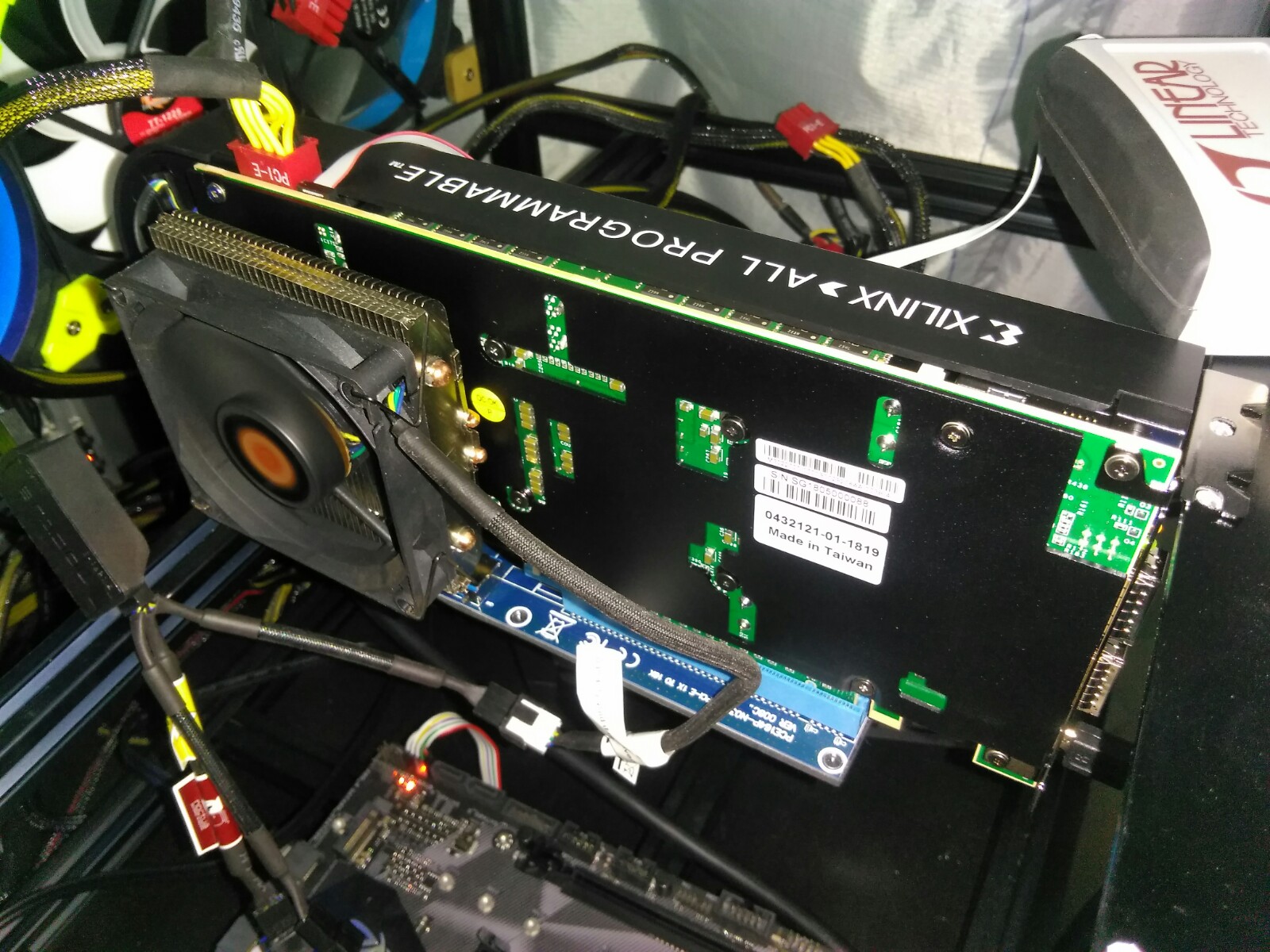







 Grzegorz Gancarczyk
was born in Nowy Sacz, Poland, in 1984. He received an MSc degree in
the field of electronics from the AGH University of Science and
Technology (AGH-UST), Krakow, Poland, in 2009.
Grzegorz Gancarczyk
was born in Nowy Sacz, Poland, in 1984. He received an MSc degree in
the field of electronics from the AGH University of Science and
Technology (AGH-UST), Krakow, Poland, in 2009. Maciej Wielgosz
was born in Krakow, Poland, in 1979. He received his MSc and PhD
degrees in the field of electronics from the AGH-UST, Krakow, Poland, in
2005 and 2010, respectively.
Maciej Wielgosz
was born in Krakow, Poland, in 1979. He received his MSc and PhD
degrees in the field of electronics from the AGH-UST, Krakow, Poland, in
2005 and 2010, respectively. Kazimierz Wiatr
was born in Tarnow, Poland, in 1955. He received MSc and PhD degrees in
the field of electrical engineering from the AGH-UST, Krakow, Poland,
in 1980 and 1987, respectively, D. Hab. (habilitation) degree in
electronics from the University of Technology of Lodz, Lodz, Poland, in
1999. Professor degree in 2002.
Kazimierz Wiatr
was born in Tarnow, Poland, in 1955. He received MSc and PhD degrees in
the field of electrical engineering from the AGH-UST, Krakow, Poland,
in 1980 and 1987, respectively, D. Hab. (habilitation) degree in
electronics from the University of Technology of Lodz, Lodz, Poland, in
1999. Professor degree in 2002.